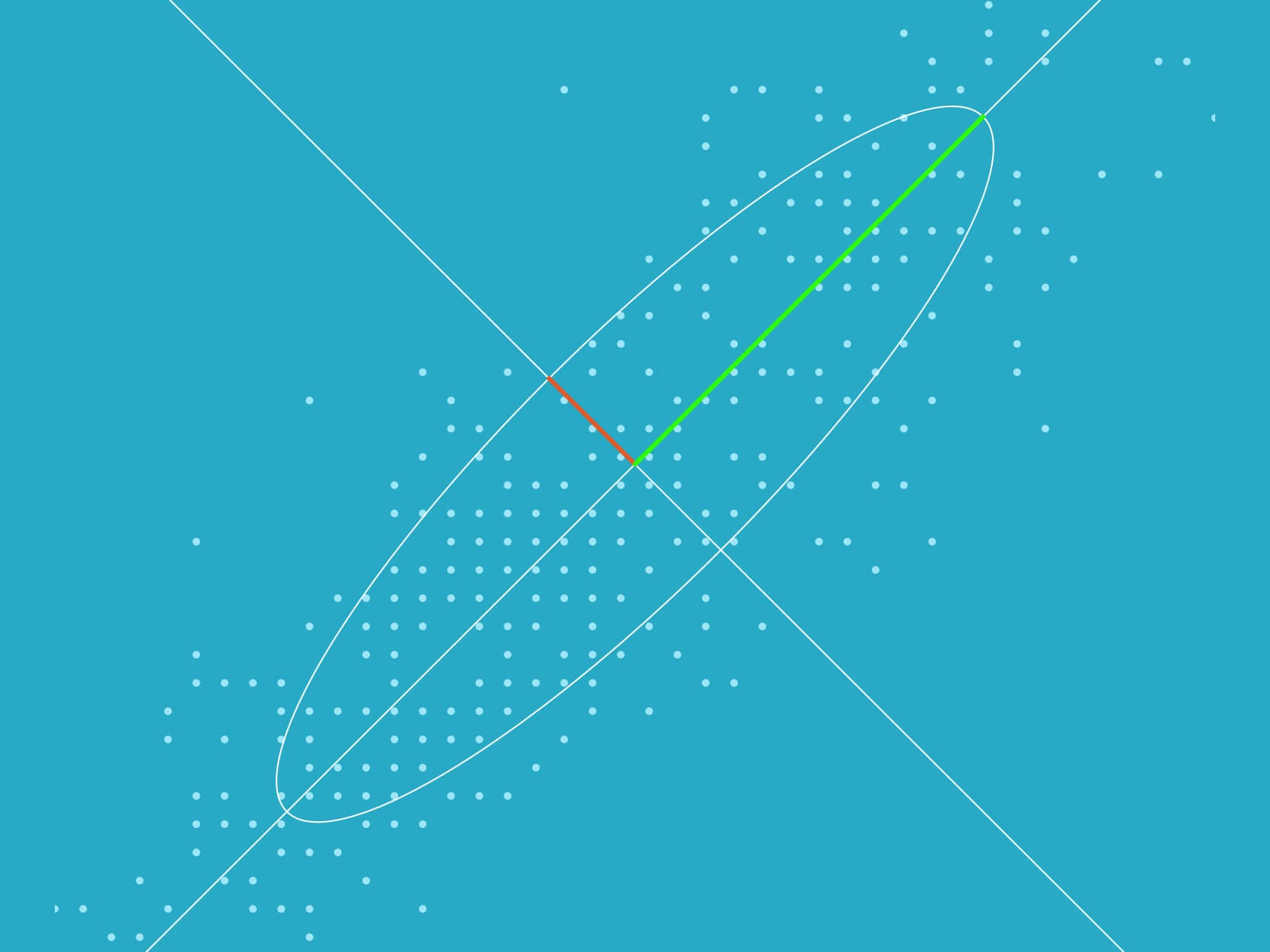FAQ's
Get quick answers to common questions about iHeart's revolutionary inner mobility system. Discover how this advanced technology can transform your health journey.
What is the iHeart system?
- The iHeart system is a suite of five apps that work with a fingertip pulse oximeter to measure and track different aspects of health.
What are the names of the five iHeart apps?
- The five iHeart apps are:
- Internal Age,
- Brain,
- HRV,
- Record, and
- Remote.
What are the system requirements for using iHeart?
To use iHeart, you need:
- The iHeart fingertip device.
- A smartphone or tablet:
iPhone 5S or later
iPad 3rd generation or later
The iHeart Internal Age app is currently the only app in the suite compatible with Android devices. (Other apps coming soon on Android)
- The full suite of iHeart apps downloaded separately from the Apple App Store.
How much do the iHeart apps cost?
iHeart Apps are completely free to use. There is no cost to download or use the apps. However, adding additional profiles comes with a cost. Here are the profile subscription rates in USD:
- Free: 1 profile
- Premium: 5 profiles for $1.99/month
- Pro: 100 profiles for $9.99/month
- Enterprise: 1,000 profiles for $19.99/month
My iHeart device isn’t connecting to my phone or tablet. What should I do?
The iHeart device connects to your phone or tablet via Bluetooth, so make sure that Bluetooth is enabled on your device before you begin a test. Your device and the fingertip device should pair automatically the first time you use an app, but if they don't, go into the settings in the bottom right corner of the app home screen and press “Install New Device”. You may receive a notification on your phone or tablet that the device has been connected. If you don’t receive a notification, the devices should still have paired, but if they don’t, try restarting the app.
The reports are not being sent after testing. What should I do?
- Your phone or tablet needs to be connected to wifi so that it can sync data with the iHeart server in order for the reports to be sent. Make sure you have wifi or data enabled and give the app time to sync. If this does not work, restart the app, which will begin the synchronization process.
Where can I find more information about iHeart?
For more information about the apps, the metrics, and troubleshooting advice, visit the iHeart website at www.goiheart.com. You can also contact iHeart via email at hello@goiheart.com for general inquiries or support@goiheart.com for customer support. Follow iHeart on social media to stay updated on the latest news and features.
What is Inner Mobility, and why is it important?
- Inner Mobility refers to the coordinated movements of your core regions – spine, diaphragm, and rib cage – that occur when you breathe. This movement is essential for:
- Massaging your internal organs: With each breath, you are able to massage your internal organs, promoting circulation through these organs, that supports organ function, health, and longevity
- Cerebrospinal fluid (CSF) flow to the brain: The pressure changes in the spinal column created by the movement of the diaphragm and rib cage drive CSF up the spine to the brain.
- Blood and lymph fluid return to the heart: When you inhale, the rib cage expands, drawing air into the lungs and helping to return blood and lymph fluid to the heart.
Overall health and longevity: Maintaining good Inner Mobility throughout your life can contribute to overall health and longevity.
How Often Should I Use iHeart?
It’s recommended to check your progress at least once a week. Staying consistent is key! Use your iHeart system to understand how your routines or efforts are transforming your body from within. This way, you can fully maximize its benefits and reach your wellness goals.
Where does iHeart ship from?
All orders ship from our warehouse in Canada.
What shipping carriers do you use?
We use UPS and Canada Post.
Do you offer international shipping?
Yes, we ship internationally. Shipping rates and times will vary based on your location.
How long will it take for my order to arrive?
- Canada: 2–5 business days
- USA: 3–7 business days
- International: 7–15 business days
You’ll receive a tracking number once your order has shipped.
Will I need to pay customs duties or taxes?
Yes. If you’re ordering outside of Canada, customs/import charges may apply.These fees are not included in the product or shipping cost and are the buyer’s responsibility.
What happens if I refuse to pay the duties?
Your package may be returned to us. If so, we’ll refund your order minus the original shipping cost and any return shipping or processing fees.
My order is marked delivered, but I haven’t received it. What do I do?
- First, check all entrances, porches, and with neighbors.
- If it’s still missing, contact UPS or Canada Post with your tracking number to file a claim.
- If the issue persists, reach out to us at support@goiheart.com.